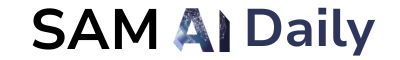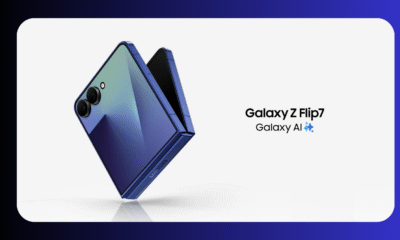News
Samsung One UI 8 Countries List

Samsung has already started rolling out the latest One UI 8 stable update for its eligible devices. Here, in this article we will check the list of eligible One UI 8 countries.
The latest update includes a revamped Quick Share, improved Samsung DeX with screen rotation, enhanced Reminders and Calendar apps, Secure Folder, new Camera gestures, and better accessibility options.
Samsung One UI 8 Countries List
- Europe
- Asia
- North America
- South America
- Africa
- Middle East
- Oceania
One UI 8.0 changelog and list of new features
Easier file sharing with Quick Share
It’s never been easier to send and receive files. Tap the Quick Share button in quick settings to get started. You can receive files while the Quick Share screen is open and send files to others directly from Quick Share.
Easily find downloaded files
Find the file you need quickly even if you don’t know the file name. You can now filter files based on the app that was used to download them. Works in the Downloaded and Recent views in My Files.
Redesigned Samsung Internet
Access the features you need quickly. The Samsung Internet menu has been optimized to make it easy to access the features you use most. You can also customize the layout to match your personal preferences.
More convenient Al select
No more waiting. When you start Al select, you can now select an area of the screen immediately.
Multitasking
Enhanced display support
The new Samsung DeX gives you more options when connected to an external monitor or TV. You can choose an optimized display resolution up to WQHD and rotate the display 90, 180, or 270 degrees.
Enhanced split screen view
While 2 apps are open in split screen view, you can push one app against the edge of the screen to keep it partially visible while giving most of your focus to the other app. Tap the smaller app any time to switch between them quickly.
Reminder
New Reminder interface
The Reminder app has been redesigned with categories shown at the top of the screen, making it easier to see how many reminders are in each category with a quick glance. Custom categories can be hidden with a quick tap to free up more screen space. Tap one more time to make them appear again.
New sample reminders
Discover the power of reminders. Sample reminder templates are now available in the Reminder app. Explore these reminders to see what you can do to manage important tasks in your life.
Add reminders easily
It’s never been easier to add new reminders. Just type your reminder into the box at the bottom of the screen. Suggestions will appear as you type that you can tap to save time. You can add checklists, locations, and pictures using the buttons below the text box. Or, if you don’t want to type at all, tap the Mic icon for voice input.
Calendar
Manage reminders in Calendar
You can easily create reminders in the Calendar app without opening the Reminder app. Whenever you tap the + button, you’ll have the choice of adding an event or a reminder. You can also drag and drop reminders on your calendar to reschedule them.
Add events quickly
When you start adding an event in the quick add menu, you’ll get suggestions for event names and times based on your past events. Just tap one of the suggestions to add an event without additional typing.
Modes and routines
New preset routines
Check out the new preset routines for weather and other advanced conditions. Use them as they are, or customize them to meet your needs.
New routine actions
New actions are available for getting data from the Clock, Calendar, and Samsung Notes apps. After you get data, you can use it in other conditions or actions in your routine.
Samsung Health
Running distance challenges
In addition to step challenges, you can now challenge your friends to see who can run a certain distance the fastest. For example, set a target of 50 km and see who gets there first.
Food recording reminders
Stay on track to meet your calorie goals. You can now set reminders for recording your food intake in Samsung Health.
Communication
Improved profile cards
It’s easier to create and edit your profile card to get the perfect layout for your name and picture. After creating, you can share your profile card so other people can see it when you call them.
Review recorded calls in Contacts
It’s now easier to review your past conversations. Calls you’ve recorded now appear on the contact history screen.
Camera
Swipe up or down to open quick controls
Access quick controls in Camera even quicker than before by swiping up or down anywhere in the preview area. In Camera settings, change the Swipe up/down option to open quick controls.
Security and privacy
Enhanced Secure Folder
Keep sensitive apps and data in a separate, protected area of your phone. You can now set Secure Folder to hide apps and prevent notifications when you lock it. You can also completely hide and encrypt your Secure Folder for maximum protection.
Accessibility
Pinch and zoom with the Assistant menu
The Assistant menu now provides more ways to zoom in and out on the screen. In addition to dragging with one finger, you can now adjust the zoom level by pressing buttons on the screen.
Control mouse actions with your keyboard
If you can’t or dont want to use a mouse, turn on Mouse keys in Accessibility settings to use your physical keyboard to move the mouse pointer, click, hold, and scroll.
Magnify your keyboard
You can now make the keys on the onscreen keyboard larger so they’re easier to see and tap. Turn on Magnify keyboard while typing in Magnification settings to try it.
Easily pair Bluetooth hearing aids
You can now pair and connect your Bluetooth hearing aid devices directly on the Hearing aid support screen in
Accessibility settings.
Even more improvements
Easily connect to Auracast broadcasts
Auracast allows you to broadcast audio from one device to multiple listening devices at the same time. It’s now easier to connect to Auracast broadcasts by simply scanning a QR code. You can also generate a QR code to let others connect to your broadcast.
Enhanced alarm groups
You can now add existing alarms to an alarm group by tapping the + button on the Alarm group screen. You can also add an alarm group to a widget on your Home screen so you can turn all the alarms in the group on or off with a single tap.
Revamped weather visuals
The Weather app now provides more rich and realistic images to help you intuitively understand the current weather conditions.
News
Samsung Brings 3 New Affordable Phones to India

Samsung has introduced three new smartphones in India under the M, F, and A series. All of these three devices are called M07, F07, and A07.
Samsung Galaxy M07, A07, F07 Specifications in India
The all new Galaxy M07, F07, and A07, phone comes with a 6.7-inch PLS LCD HD+ display with support for 90Hz refresh rate. It has IP54 rating. The devices have Glass Fiber Reinforced Polymer for added durability. Under the hood, the devices are powered by the MediaTek Helio G99, an octa-core CPU chip. There’s also MediaTek’s HyperEngine 2.0 Lite technology for optimised gaming.
As per the software concern, the phone runs Android 15 based on One UI 7 out of the box. The devices will also get six years of major Android updates and security updates. Each of the devices have a 64GB internal storage and 4GB of RAM, expading up to 2TB using a microSD card.
The phones has a 50MP autofocus main sensor and a 2MP depth sensor on the rear. There’s an 8MP camera for selfies. The devices will pack a 5000mAh battery with support for 25W fast-charging.
Samsung Galaxy M07, A07, F07 Price in India
Samsung Galaxy M07 4G is available in Amazon India for Rs 6,999. The Galaxy A07 4G is available in multiple colour requests Light Violet, Green, and Black at Rs 8,999. The Galaxy F07 is priced at Rs 7,999 for the Green variant.
One UI 7 Features
Galaxy AI
Professional writing experience. Meet the Galaxy AI writing feature in the pop-up provided after selecting text. When you select text, it will correct spelling and grammar and change sentence styles. It will briefly summarize the content so that you can quickly understand it and organize it in the format you want. It will also help you start writing by entering the topic or keyword you want to write.
Convert call recordings to text and summarize them. Record calls in the Samsung Phone app and easily check the call content and summary as text on the recent history screen. Availability of this feature may vary by country, region, and language.
Edit video sound as you like. The audio eraser easily erases sounds included in the video. You can erase unwanted sounds such as wind noise or loud noise.
Create your own image. The sketch conversion feature has been renewed as a drawing assistant. Import a photo or express what you want with a simple sketch or text to create a variety of fun images. You can use the assist feature in the Edge panel and Air Command as before.
Listen to a summary of a web page. You can only listen to summarized information from websites or news articles on Samsung Internet. It also summarizes the main articles from news sites, so you can check the content quickly and easily. Some websites may not be supported.
Recommend useful actions with AI Select. It automatically recommends actions that the user needs based on the content selected. When you select a schedule, it provides an option to add it to the calendar, and when you select an image, it recommends an option to edit the image.
Smart search in Settings. AI-based natural language search makes it easier to find the settings you want. It finds items related to the search term even if you don’t know the exact name. Supported languages: Korean, English (US, UK, India), Spanish (Spain, Mexico), Portuguese (Brazil), German, Italian, Japanese, French, Chinese
Quickly use AI features Easily launch Galaxy AI features with a quick swipe on the screen, no matter which app you’re using. Swipe inward from the edge of the screen to open the Apps edge panel, and you’ll see useful Galaxy AI features at the top of the panel.
One UI 7 offers visual and functional improvements, including a refined, softer design with more curved elements, a simplified Home screen grid and landscape view for widgets, and enhanced customization for apps and folders. New features include improved Galaxy AI tools, such as Audio Eraser for videos and a Writing Toolkit, along with a Now bar on the lock screen and a vertically scrolling app drawer with an alphabetical scroll bar. The update also brings a new camera layout, enhanced security options like Secure Wi-Fi, and expanded Google Gemini integration
News
Galaxy A35 One UI 8 update rolling out internationally

The South Korean tech giant, Samsung has started rolling out the One UI 8 software update to its Galaxy A35. Iran is one of the first countries to get the update. The update is 2,342.12MB in size and carries firmware version A356EXXU5CYI8, as you can see in the screenshot below (via Toranji). Samsung should be rolling out the update in many other countries as we speak.
To check if Samsung has made the One UI 8 update available for Galaxy A35 in your region, go to Settings > Software update > Download and install. The new firmware brings a slightly redesigned user interface, as well as a ton of new features. You can check the complete list of changes by clicking here, or watch them in our video below.
Samsung launched the Galaxy A35 with One UI 6 (Android 14) and promised to offer four major OS upgrades and security updates for five years to the phone.
The brand has released two major OS upgrades to the phone, and with that, it should get two new versions of One UI.
Samsung Galaxy A35 5G Specifications
Samsung Galaxy A35 5G mobile was launched on 11th March 2024. The phone comes with a 120 Hz refresh rate 6.60-inch touchscreen display offering a resolution of 2340×1080 pixels (FHD+). It comes with 8GB of RAM. The Samsung Galaxy A35 5G runs Android 14 and is powered by a 5000mAh non-removable battery. The Samsung Galaxy A35 5G supports proprietary fast charging.
As far as the cameras are concerned, the Samsung Galaxy A35 5G on the rear packs a triple camera setup featuring a 50-megapixel primary camera; an 8-megapixel camera, and a 5-megapixel camera. It has a single front camera setup for selfies, featuring a 13-megapixel sensor.
The Samsung Galaxy A35 5G runs One UI 6 is based on Android 14 and packs 128GB, 256GB of inbuilt storage that can be expanded via microSD card (up to 1000GB). The Samsung Galaxy A35 5G measures 161.70 x 78.00 x 8.20mm (height x width x thickness) and weighs 209.00 grams. It was launched in Awesome Iceblue, Awesome Navy, and Awesome Lilac colours. It features an IP67 rating for dust and water protection. It bears a metal body.
Connectivity options on the Samsung Galaxy A35 5G include Wi-Fi, GPS, and USB Type-C. Sensors on the phone include accelerometer, compass/ magnetometer, gyroscope, proximity sensor, and fingerprint sensor.
News
Samsung One UI 8 eligible devices for the US

The South Korean tech giant Samsung has shared which phones and tablets in America will get its new One UI 8 update. This update makes your device work better, faster, and keeps it more safe.
What’s New in One UI 8?
The update makes your phone look cleaner and run faster. It also has smarter features that use AI to help you. Samsung says it will make your phone easier to use and more personal to you. Plus, it gives you better control over your private information.
New Devices Come with It
The company’s newest phones and tablets – like the Galaxy Z Fold 7, Z Flip 7, S25 FE, and Tab S11 – already have this update when you buy them. Now, the official is rolling it out to many older devices too.
Which Samsung Devices Get the Update?
Here’s the complete list of phones and tablets that can get One UI 8:
- Galaxy S Phones: S25 FE, S25 Edge, S25 Ultra, S25+, S25, S24 Ultra, S24+, S24, S24 FE, S23 Ultra, S23+, S23, S23 FE, S22 Ultra, S22+, S22, and S21 FE.
- Galaxy Z Phones: Z Fold7, Z Flip7, Z Flip7 FE, Fold6, Z Flip6, Z Fold5, Z Flip5, Z Fold4, and Z Flip4
- Galaxy Tab S Tablets: Tab S11 Ultra, Tab S11, Tab S10 Ultra, Tab S10+, Tab S10 FE+, Tab S10 FE, Tab S9 Ultra, Tab S9+, Tab S9, Tab S9 FE+, Tab S9 FE, Tab S8 Ultra, Tab S8+, and Tab S8
*Note: Some AI features might not work on the Tab S10 FE and Tab S10 FE+.
Galaxy A Phones: A56 5G, A54 5G, A53 5G, A36 5G, A35 5G, A26 5G, A25 5G, A16 5G, and A15 5G
How to Check and Download the Update
Want to see if your Samsung phone has the update ready? Here’s what to do:
- Open your Settings app
- Scroll down and tap on “Software update” or “System updates”
- Tap “Download and install”
- Then tap “Check for updates”
If the update is ready for your phone, it will start downloading by itself. Sometimes you might need to tap “Download now” to start it.
-

 News2 months ago
News2 months agoOne UI 8 Beta 5 for Galaxy S25 details
-

 News1 month ago
News1 month agoSamsung One UI 8 Beta: Countries List
-

 One UI3 months ago
One UI3 months agoOne UI 8: Samsung biggest step in mobile experience
-

 One UI2 weeks ago
One UI2 weeks agoOne UI 9 details confirmed in leaked Samsung One UI 8.5 version
-
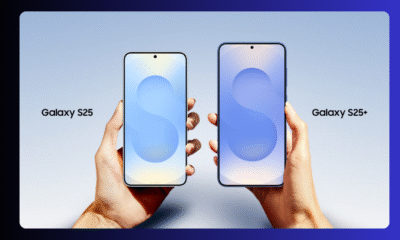
 News5 days ago
News5 days agoSamsung Galaxy S25 and S24 – October 2025 Update
-
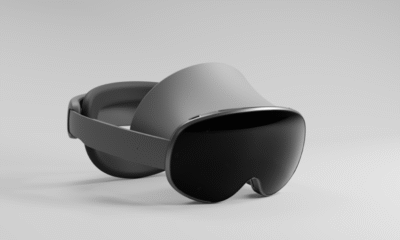
 News1 month ago
News1 month agoSamsung XR Headset to launch on September 29
-

 News1 week ago
News1 week agoSamsung One UI 8 October 2025 Rollout Plan
-
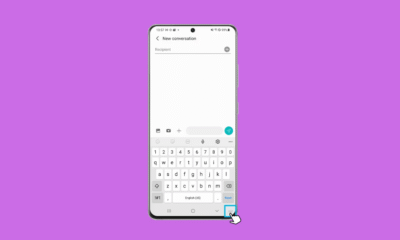
 Tutorials2 months ago
Tutorials2 months ago8+ Samsung Keyboard Tips for enhanced Typing Experience