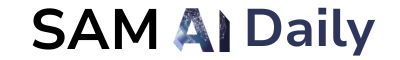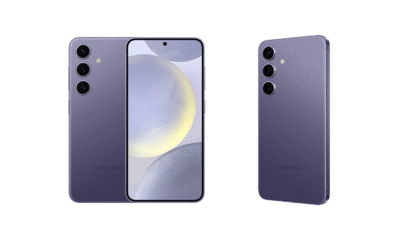News
Samsung One UI 8.5 Features
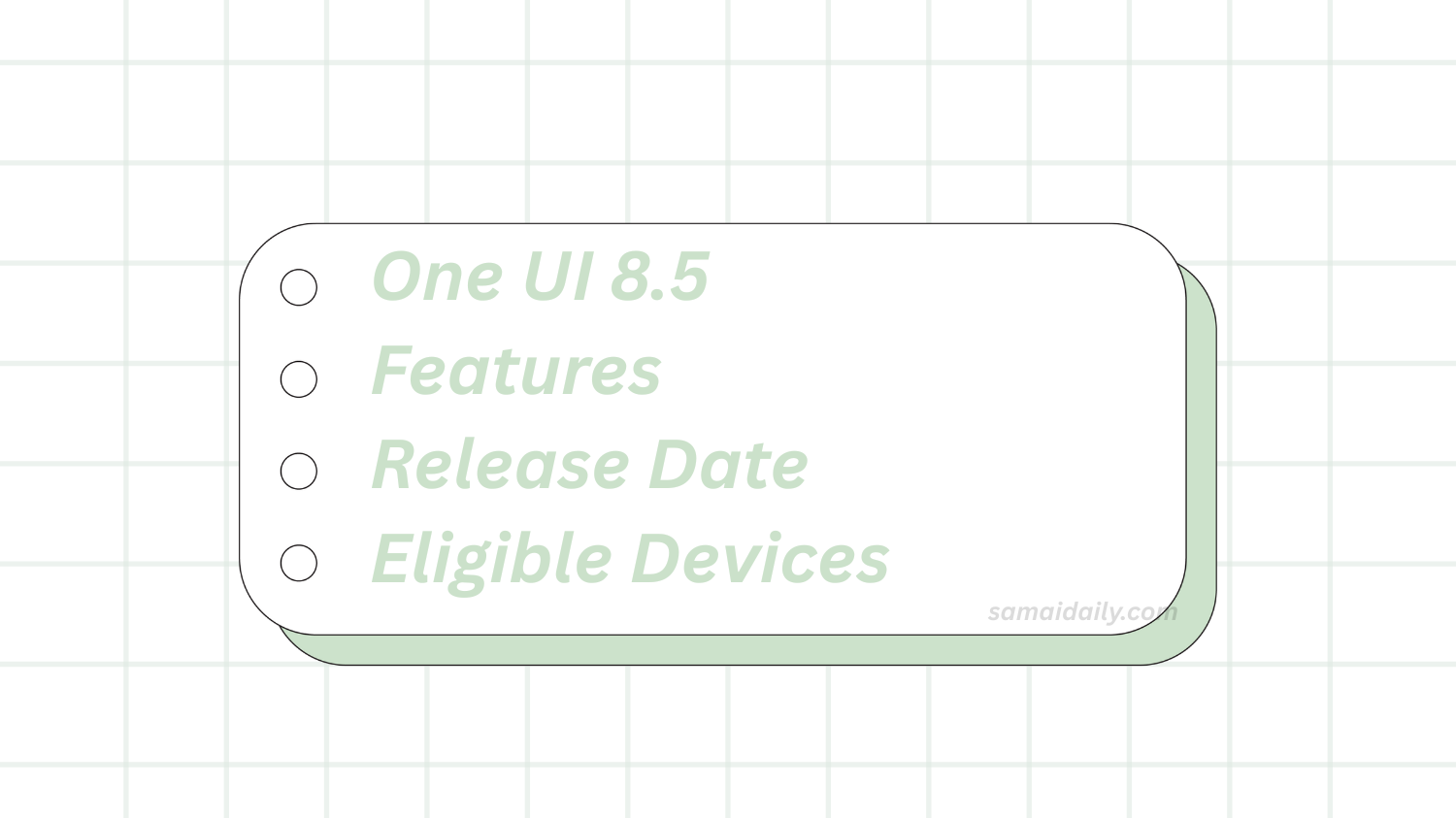
Samsung has recently released the One UI 8.0 software update for its eligible devices. Few features are not available in the new version but as per the latest information, in the upcoming One UI 8.5 version the company will bring useful feature which we will discuss in this article.
Samsung Weather to feature pollen report with One UI 8.5
In One UI 7.0, Samsung introduced pollen reports in the stock Weather app but unfortunately it was not available in the One UI 8.0 update, but it is making a comeback with One UI 8.5. The folks over at Android Authority spotted pollen reports in One UI 8.5’s leaked stock Weather app.
AndroidAuthority has spotted code in the recent One UI 8.5 leak which reveals that Samsung is now working on to provide users with the option to have Auto Blocker turned on automatically 30 minutes after it was turned off. This will ensure that users remain protected even if they temporarily disable the feature to side load apps.
More Galaxy AI features coming
One of the features is called Meeting Assist which will provide real-time translation of meeting conversations and presentation screens.
Touch Assist will help improve reading efficiency by processing the text that’s displayed on the screen. A Smart clipboard feature will be added as well, which will provide recommendations for most commonly used functions such as Summarize, Correct, Translate, Copy, Search, and more.
Eligible One UI 8.5 Devices
- Galaxy S25
- Galaxy S25+
- Galaxy S25 Ultra
- Galaxy S25 Edge
- Galaxy S25 FE
- Galaxy S24 Ultra
- Galaxy S24+
- Galaxy S24
- Galaxy S24 FE
- Galaxy S23 Ultra
- Galaxy S23+
- Galaxy S23
- Galaxy S23 FE
- Galaxy S22 Ultra
- Galaxy S22+
- Galaxy S22
- Galaxy S21 FE
- Galaxy Z Fold 7
- Galaxy Z Fold Special Edition
- Galaxy Z Fold 6
- Galaxy Z Fold 5
- Galaxy Z Flip 7
- Galaxy Z Flip 7 FE
- Galaxy Z Flip 6
- Galaxy Z Flip 5
- Galaxy Z Fold 4
- Galaxy Z Flip 4
- Galaxy A73
- Galaxy A56
- Galaxy A55
- Galaxy A54
- Galaxy A53
- Galaxy A36
- Galaxy A35
- Galaxy A34
- Galaxy A33
- Galaxy A25
- Galaxy A24
- Galaxy A15 (LTE+5G)
- Galaxy A16 (LTE+5G)
- Galaxy A06
- Galaxy Tab S11
- Galaxy Tab S11 Ultra
- Galaxy Tab S10+
- Galaxy Tab S10 Ultra
- Galaxy Tab S10 FE
- Galaxy Tab S10 FE+
- Galaxy Tab S9 FE+
- Galaxy Tab S9 FE
- Galaxy Tab S9 Ultra (Wi-Fi/5G)
- Galaxy Tab S9+ (Wi-Fi/5G)
- Galaxy Tab S9 (Wi-Fi/5G)
- Galaxy Tab S8 Ultra (Wi-Fi/5G)
- Galaxy Tab S8+ (Wi-Fi/5G)
- Galaxy Tab S8 (Wi-Fi/5G)
- Galaxy Tab A9
- Galaxy Tab A9+
- Galaxy Tab S6 Lite (2024)
- Galaxy F55
- Galaxy F54
- Galaxy F34
- Galaxy F16
- Galaxy F15
- Galaxy F06
- Galaxy M56
- Galaxy M55s
- Galaxy M55
- Galaxy M54
- Galaxy M34
- Galaxy M53
- Galaxy M33
- Galaxy M16
- Galaxy M15
- Galaxy M06
- Galaxy XCover 7
- Galaxy XCover 7 Pro
- Galaxy XCover 6 Pro
Samsung One UI 8.5 Launch Date
Samsung is expected to debut Android 16-based One UI 8.5 software with the Galaxy S26 series early next year. Soon after the launch of the Galaxy S26 lineup, the software could be released to all other eligible devices.
News
Samsung Brings 3 New Affordable Phones to India

Samsung has introduced three new smartphones in India under the M, F, and A series. All of these three devices are called M07, F07, and A07.
Samsung Galaxy M07, A07, F07 Specifications in India
The all new Galaxy M07, F07, and A07, phone comes with a 6.7-inch PLS LCD HD+ display with support for 90Hz refresh rate. It has IP54 rating. The devices have Glass Fiber Reinforced Polymer for added durability. Under the hood, the devices are powered by the MediaTek Helio G99, an octa-core CPU chip. There’s also MediaTek’s HyperEngine 2.0 Lite technology for optimised gaming.
As per the software concern, the phone runs Android 15 based on One UI 7 out of the box. The devices will also get six years of major Android updates and security updates. Each of the devices have a 64GB internal storage and 4GB of RAM, expading up to 2TB using a microSD card.
The phones has a 50MP autofocus main sensor and a 2MP depth sensor on the rear. There’s an 8MP camera for selfies. The devices will pack a 5000mAh battery with support for 25W fast-charging.
Samsung Galaxy M07, A07, F07 Price in India
Samsung Galaxy M07 4G is available in Amazon India for Rs 6,999. The Galaxy A07 4G is available in multiple colour requests Light Violet, Green, and Black at Rs 8,999. The Galaxy F07 is priced at Rs 7,999 for the Green variant.
One UI 7 Features
Galaxy AI
Professional writing experience. Meet the Galaxy AI writing feature in the pop-up provided after selecting text. When you select text, it will correct spelling and grammar and change sentence styles. It will briefly summarize the content so that you can quickly understand it and organize it in the format you want. It will also help you start writing by entering the topic or keyword you want to write.
Convert call recordings to text and summarize them. Record calls in the Samsung Phone app and easily check the call content and summary as text on the recent history screen. Availability of this feature may vary by country, region, and language.
Edit video sound as you like. The audio eraser easily erases sounds included in the video. You can erase unwanted sounds such as wind noise or loud noise.
Create your own image. The sketch conversion feature has been renewed as a drawing assistant. Import a photo or express what you want with a simple sketch or text to create a variety of fun images. You can use the assist feature in the Edge panel and Air Command as before.
Listen to a summary of a web page. You can only listen to summarized information from websites or news articles on Samsung Internet. It also summarizes the main articles from news sites, so you can check the content quickly and easily. Some websites may not be supported.
Recommend useful actions with AI Select. It automatically recommends actions that the user needs based on the content selected. When you select a schedule, it provides an option to add it to the calendar, and when you select an image, it recommends an option to edit the image.
Smart search in Settings. AI-based natural language search makes it easier to find the settings you want. It finds items related to the search term even if you don’t know the exact name. Supported languages: Korean, English (US, UK, India), Spanish (Spain, Mexico), Portuguese (Brazil), German, Italian, Japanese, French, Chinese
Quickly use AI features Easily launch Galaxy AI features with a quick swipe on the screen, no matter which app you’re using. Swipe inward from the edge of the screen to open the Apps edge panel, and you’ll see useful Galaxy AI features at the top of the panel.
One UI 7 offers visual and functional improvements, including a refined, softer design with more curved elements, a simplified Home screen grid and landscape view for widgets, and enhanced customization for apps and folders. New features include improved Galaxy AI tools, such as Audio Eraser for videos and a Writing Toolkit, along with a Now bar on the lock screen and a vertically scrolling app drawer with an alphabetical scroll bar. The update also brings a new camera layout, enhanced security options like Secure Wi-Fi, and expanded Google Gemini integration
News
Galaxy A35 One UI 8 update rolling out internationally

The South Korean tech giant, Samsung has started rolling out the One UI 8 software update to its Galaxy A35. Iran is one of the first countries to get the update. The update is 2,342.12MB in size and carries firmware version A356EXXU5CYI8, as you can see in the screenshot below (via Toranji). Samsung should be rolling out the update in many other countries as we speak.
To check if Samsung has made the One UI 8 update available for Galaxy A35 in your region, go to Settings > Software update > Download and install. The new firmware brings a slightly redesigned user interface, as well as a ton of new features. You can check the complete list of changes by clicking here, or watch them in our video below.
Samsung launched the Galaxy A35 with One UI 6 (Android 14) and promised to offer four major OS upgrades and security updates for five years to the phone.
The brand has released two major OS upgrades to the phone, and with that, it should get two new versions of One UI.
Samsung Galaxy A35 5G Specifications
Samsung Galaxy A35 5G mobile was launched on 11th March 2024. The phone comes with a 120 Hz refresh rate 6.60-inch touchscreen display offering a resolution of 2340×1080 pixels (FHD+). It comes with 8GB of RAM. The Samsung Galaxy A35 5G runs Android 14 and is powered by a 5000mAh non-removable battery. The Samsung Galaxy A35 5G supports proprietary fast charging.
As far as the cameras are concerned, the Samsung Galaxy A35 5G on the rear packs a triple camera setup featuring a 50-megapixel primary camera; an 8-megapixel camera, and a 5-megapixel camera. It has a single front camera setup for selfies, featuring a 13-megapixel sensor.
The Samsung Galaxy A35 5G runs One UI 6 is based on Android 14 and packs 128GB, 256GB of inbuilt storage that can be expanded via microSD card (up to 1000GB). The Samsung Galaxy A35 5G measures 161.70 x 78.00 x 8.20mm (height x width x thickness) and weighs 209.00 grams. It was launched in Awesome Iceblue, Awesome Navy, and Awesome Lilac colours. It features an IP67 rating for dust and water protection. It bears a metal body.
Connectivity options on the Samsung Galaxy A35 5G include Wi-Fi, GPS, and USB Type-C. Sensors on the phone include accelerometer, compass/ magnetometer, gyroscope, proximity sensor, and fingerprint sensor.
News
Samsung One UI 8 eligible devices for the US

The South Korean tech giant Samsung has shared which phones and tablets in America will get its new One UI 8 update. This update makes your device work better, faster, and keeps it more safe.
What’s New in One UI 8?
The update makes your phone look cleaner and run faster. It also has smarter features that use AI to help you. Samsung says it will make your phone easier to use and more personal to you. Plus, it gives you better control over your private information.
New Devices Come with It
The company’s newest phones and tablets – like the Galaxy Z Fold 7, Z Flip 7, S25 FE, and Tab S11 – already have this update when you buy them. Now, the official is rolling it out to many older devices too.
Which Samsung Devices Get the Update?
Here’s the complete list of phones and tablets that can get One UI 8:
- Galaxy S Phones: S25 FE, S25 Edge, S25 Ultra, S25+, S25, S24 Ultra, S24+, S24, S24 FE, S23 Ultra, S23+, S23, S23 FE, S22 Ultra, S22+, S22, and S21 FE.
- Galaxy Z Phones: Z Fold7, Z Flip7, Z Flip7 FE, Fold6, Z Flip6, Z Fold5, Z Flip5, Z Fold4, and Z Flip4
- Galaxy Tab S Tablets: Tab S11 Ultra, Tab S11, Tab S10 Ultra, Tab S10+, Tab S10 FE+, Tab S10 FE, Tab S9 Ultra, Tab S9+, Tab S9, Tab S9 FE+, Tab S9 FE, Tab S8 Ultra, Tab S8+, and Tab S8
*Note: Some AI features might not work on the Tab S10 FE and Tab S10 FE+.
Galaxy A Phones: A56 5G, A54 5G, A53 5G, A36 5G, A35 5G, A26 5G, A25 5G, A16 5G, and A15 5G
How to Check and Download the Update
Want to see if your Samsung phone has the update ready? Here’s what to do:
- Open your Settings app
- Scroll down and tap on “Software update” or “System updates”
- Tap “Download and install”
- Then tap “Check for updates”
If the update is ready for your phone, it will start downloading by itself. Sometimes you might need to tap “Download now” to start it.
-

 News2 months ago
News2 months agoOne UI 8 Beta 5 for Galaxy S25 details
-

 News1 month ago
News1 month agoSamsung One UI 8 Beta: Countries List
-

 One UI3 months ago
One UI3 months agoOne UI 8: Samsung biggest step in mobile experience
-

 One UI2 weeks ago
One UI2 weeks agoOne UI 9 details confirmed in leaked Samsung One UI 8.5 version
-

 News2 weeks ago
News2 weeks agoSamsung One UI 8 Countries List
-
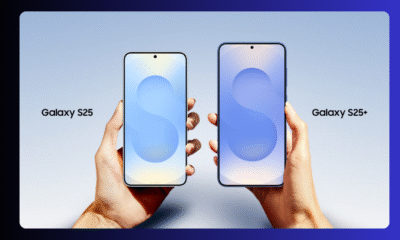
 News5 days ago
News5 days agoSamsung Galaxy S25 and S24 – October 2025 Update
-
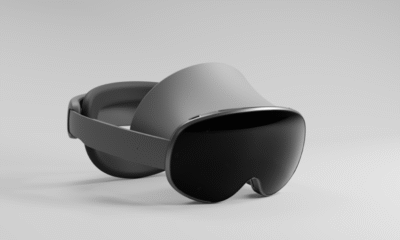
 News1 month ago
News1 month agoSamsung XR Headset to launch on September 29
-

 News1 week ago
News1 week agoSamsung One UI 8 October 2025 Rollout Plan